Mobile App for HighLoad++ Serbia
For HighLoad++ Serbia we have mobile app.
Q: Why do I need this app?
A: The app partially duplicates the website: it has a schedule, a description of the talks and speakers, a list of partners, the F.A.Q. But there are things that are not on the website: general chat, social networking, reminder notifications for the talks you selected. There's also our support on the app.
The important thing is that the app displays the schedule even without an Internet connection
Q: Where can I download the app? What is it’s name?
A: The app name is Event.Rocks and it is available on the AppStore and PlayMarket. Here are the link to download it: admin.eventicious.com/eventrocks.
After logging in, you will be asked to enter PIN code. Where to get this PIN code – please find below.
Q: Where can I get a PIN code?
A: PIN codes are only available to meeting attendees. You can get them in 3 ways:
- in your personal profile (in the "Your Tickets" section, here: conf.ontico.pro/tickets.html by clicking on the ticket icon or ticket number),
- in the email with the subject "Mobile app for HighLoad++ Serbia" (this will be sent on June,30 or after),
- on your badge.
If you didn't enter your e-mail address during registration, if you don't have a personal account on ontico.pro, or if you can't find your pin code, please contact our support via Telegram @HighLoadIntSupport or e-mail support@ontico.pro.
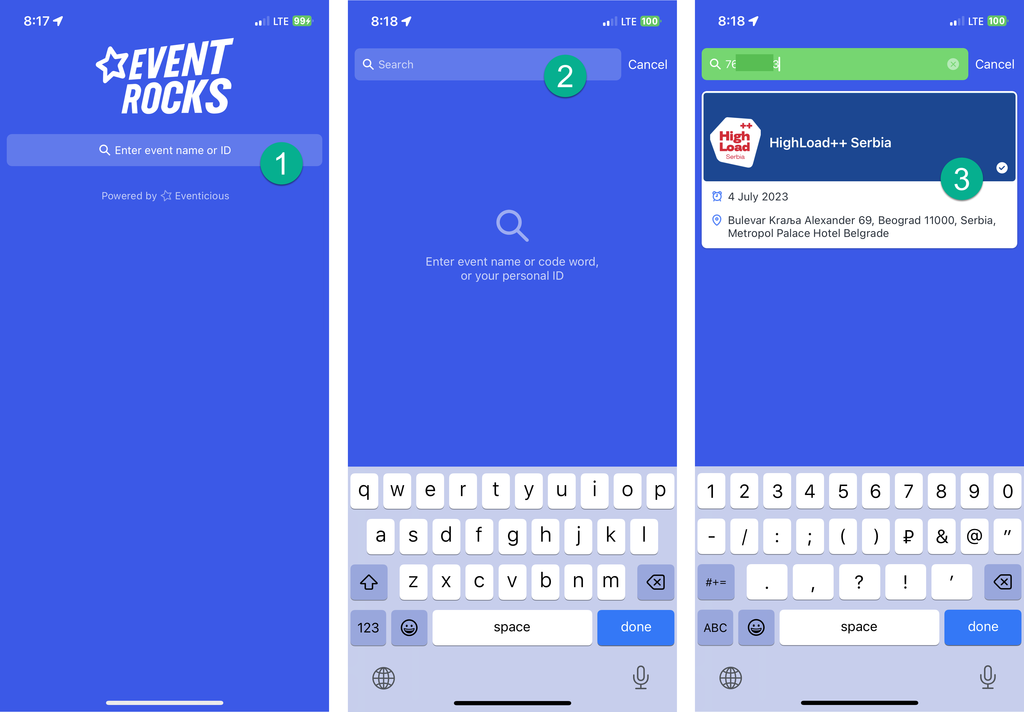
Q: Can I communicate with speakers via the app?
A: You can send a direct message request to any participant or speaker of the conference. However, before you can start a dialogue, the recipient of the request must approve it.
All your messages can be found in the Direct Messages section.
Q: Notifications: how do I turn them ON (or OFF)?
A: The notification settings can be controlled via the “gear” icon on the home screen of the mobile app. Select the “gear” icon, then select "Notifications".
See you at the conference!



